Amazon is the biggest marketplace in the world for selling and buying products. With so many sellers already selling, it is of utmost importance that we beat the competition and sell our products. We can rely on organic sales, to tell you the truth, it is very difficult and slow. To make the wheel churn, it is very important to run Amazon Ads. And even more important to do Amazon Ads optimization.
Let’s start with the part that you have come here for.
What is Amazon Ads optimization?
Suppose you have started running Amazon ads for quite a while and find that the performance is not what you estimated. What will you do now?
You will analyze what all things are working and the things that are not working. After you have found out the rights and wrongs, we start by correcting the wrongs and scaling the rights.
In summary, this is called Amazon Ads optimization.
Amazon Ads optimization = Reporting + Analysis + Correction + Monitoring
Optimization is an ongoing and never-ending process which involves Experimenting, adapting, and refining your strategy to stay ahead.
Before we start with Amazon Ads optimization, the campaign goals need to be discussed.
There are 2 main goals of Amazon PPC:
1. To drive traffic to the product detail page with the minimum spends
2. Improve organic rank of products for long-term sales without incurring any advertising costs
Amazon Ads optimization
Now, there are 4 steps to Amazon Ads optimization.
Step 1 : Monitoring Campaign Performance
We begin the optimization process by monitoring the campaign performance. You do not want to set up a campaign and forget about it. Tracking its performance is very important.
Monitor the campaign metrics diligently which involves checking key metrics like CTR, CVR ,ROAS etc. Track individual ads performance to identify the top and worst performing.
Track your ads’ reach by tracking Impressions, check Clicks to see what the user intent and engagement looks like , and Conversions to know how your ads are actually performing
Identify campaigns giving results and see what factors leads to the performance. On the other hand, locate any underperforming campaigns and find ways to make it better.
Step 2 : Adjusting Bids
Next step involves Adjusting Bids . Smart bid adjustments can be pivotal to improving the performance
Regularly check and adjust your bidding strategy so that it keeps up with what is happening in the market, but this strategy must align with your budget and campaign goals.
Identify the keywords that are converting and we need these keywords to have maximum visibility. This will be done by increasing the bids on these keywords.
Now, identify the keywords that have low conversion rates or have high ACOS. Strategically reduce bids on these keywords to obtain better ROAS and utilize the budget efficiently.
Step 3 : Adding or Removing Keywords
The next step involves changes in the targeting i.e. adding or Removing Keywords – Keyword management helps you keep your ads in line with the market.
Maintain a dynamic keyword list and refresh it so that it keeps up with the latest trend.
Look out for new keywords that aligns with your product and audience. Regularly harvest keywords from the Amazon’s customer search term reports.
Explore rising trends and consumer preferences and incorporate trending keywords to stay relevant and capture expanding market interest.
Regularly check keyword performance metrics and remove keywords with High ACOS or no conversion for a focused campaign.
Step 4 : Optimizing Based on Performance Data
The final and the most important step is to optimise based on the performance data- Use performance data for precise adjustments, ensuring your ads align with customer preferences.
Utilize tools like Products, Budgets (beta), & targeting for detailed performance insights. Analyze impressions, clicks, and others metrics to see how the customers are engaging with the ads.
Study customer journey from the amazon’s data for insights into behaviors and preferences. Identify patterns with which the product is chosen and engagement for the targets.
Regularly Customize ad copies and visuals to test which one performs better and conduct A/B test variations to refine content for maximum performance.
Tools and Reports
Now let’s look at how we can address optimization using the reports and tools provided by Amazon.
Bulksheet Bid Optimization
Amazon provides a bulk sheet to optimize and make changes to your campaigns. To get the bulk sheet, hover over left panel, under sponsored ads, click Bulk operations. Create & download a custom spreadsheet, edit your file and upload the file to make changes.

With bulk sheet you can do Optimization for Keywords with Good ACoS ,with Poor ACoS, Address Non-Converting Keywords and act on Keywords with Low Impressions.
Search Term Report Keyword Optimization
Amazon provides Search term reports for SP and SB. To create report, hover over left panel, under Measurement & Reporting, click Sponsored Ad Reports. Now click on Create Report button to download the required report.
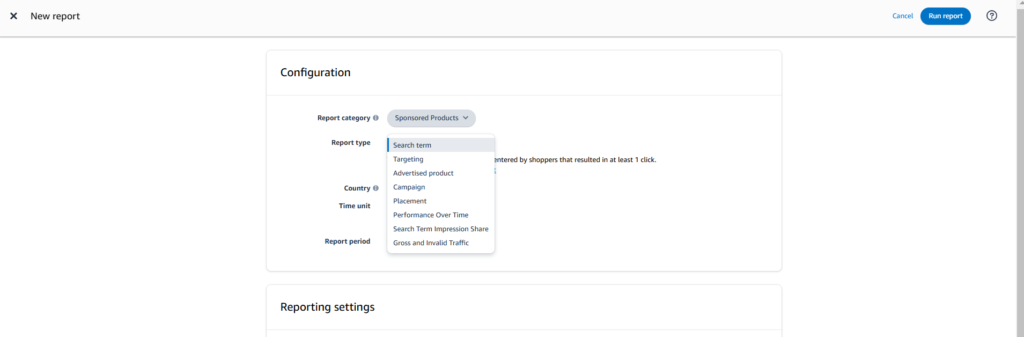
After downloading search term reports, you can identify Profitable Search Terms/ASINs, Non-Profitable Search Terms/ASINs, Irrelevant Search Terms and Keywords with Low Impressions.
Profitable Search terms can be migrated to Manual campaigns and non profitable or irrelevant search terms can be negated.
Placement Reports
Similar to Search term reports, you can download placement performance report for SP and SB and adjust the bids by checking the performance of each placement.
Campaign Budget Optimization
You can increase or decrease the Campaign Budget by checking the performance of each campaign. This can be done using bulk sheet too.
The quick summary on Amazon Ads optimization
- Monitoring Campaign Performance
- Monitor Ad Metrics Closely
- Track Impressions, Clicks, and Conversions
- Spot High/Low-Performing Campaigns
- Adjusting Bids
- Fine-Tune Your Bid Strategy
- Raise Bids on Top-Performing Keywords
- Lower Bids on Less Effective Keywords
- Adding or Removing Keywords
- Update Your Keywords Regularly
- Add Relevant, Trend-Driven Keywords
- Remove Low-Performing Keywords
- Optimizing Based on Performance Data
- Utilize Amazon’s Robust Analytics Tools
- Analyze Customer Behavior and Preferences
- Refine Ad Content with Performance Insights
After going through the entire blog, start applying and see the result.
I have already created A Beginner’s Guide to Amazon Advertising. Do check out after reading this article.

Highly informative!