Flipkart is one of the first names that comes into mind when shopping online. With millions of orders every day, it provides an excellent business opportunity to all business owners, especially small businesses. However, this low barrier to entry brings a high level of competition, which means fewer opportunities to show the products to the buyer.
Flipkart PLA ads works on keywords also known as Buyer Search Query, which means sellers can add relevant keywords to their listings.
Flipkart comes with an inbuilt advertising dashboard which gives sellers boost their sales with minimum budget. The ad solution is very simple, and a few clicks are enough to get the campaign running. But bringing the best result is another game.
Why to Start Flipkart Advertising?
Flipkart ads help sellers showcase their products on top pages, when a buyer searches for a product like theirs, which enhances their chances of sales. Flipkart ads are an end-to-end advertising solution that allows sellers to engage with their potential customers.
- New Products Launch: Flipkart doesn’t provide Usual Price to products listed in the last 15 days, which means, no promotions can be applied. But as a seller, you need sales on the new product. To do this, running ads is the only option.
- Improve Sales: Running ads helps you increase sales of the products and can even help you clear your dead inventory fast or even push the slow selling products.
- Improve Account Performance: Flipkart assess seller performance quarterly and accordingly provides a tiering (Wood, Bronze, Silver, Gold , Diamond or Platinum).One factor that plays an important role in deciding the tier is the units sold. To reach the target of sales, ads can help.
There are 3 types of Campaigns available on Flipkart, PLA, PCA and Display ads. You can read about PCA by clicking here.
Here we will discuss Product Listing Ads i.e. PLA.
Product Listing Ads (PLA)
Flipkart PLA is the simplest and efficient way to sell your products. It lets you market you products to lakhs of buyer with high purchase intent. Flipkart PLA Ads run on the Cost per click model, which means you only pay when your ad is clicked.
PLA appears on 6 different Placements.
- Home Page: PLA ads are shown at the home page which is the first page you see when you open the website or app.
- Product Page: Placed below the Add to Cart button on the product listing page of relevant products. Adjust your bid to effectively engage potential customers during critical decision-making moments.
- Top of Search Page: This placement appears as Slot 1 on the search result page when a user searches for a specific product using search keywords. Adjust your bid accordingly to enhance the visibility of your ad at the top of search results.
- Rest of Search Page: These placements include all positions on the search result page other than Slot 1. Set your bid strategically to compete effectively and engage users as they browse search results.
- Top of Browse Page: This placement is the Slot 1 on the category browse page when a user browses or explore product through product categories. Set your bid strategically to secure optimal visibility in this prominent placement.
- Rest of Browse Page: All placement on the category browse page, except for Slot 1. Adjust your bid to capture user attention while they browse through different product categories.
The features of Product Listing Ads
- Seller Choice: In PLA, you can see all of the seller options available on the platform, and you can select your own authorized seller to make sure you don’t spend on the sales going to any unauthorized sellers.
- Targeting Option: PLA lets you target keywords that you want to show your products on.
- Budgeting and Campaign Duration: In PLA, you can align campaigns with the total budget or a daily budget, and the duration of the campaign can be set up in two ways:
- Till Budget End – This means the campaign will run until the budget is consumed. Campaign End Date- This means that campaign will run until the date you set as your last day, no matter how much budget is left.
- Set End Date – If you have set the Campaign end date, you can divide your budget evenly between the days of your campaign.
- Negative Targeting: You can exclude keywords that do not match with your goal or products or are non performing. This helps in improving the efficiency of spending.
Types of Flipkart PLA
Flipkart offer two types of PLA –
- CPC (Cost per Click): This is a type of PLA which helps you gain visibility of products and is mainly used for newly launched products and products which have lower visibility. In this you can add keywords or let Flipkart decide where to show your ads. For seller, daily and total budget and for vendor only total budget.
- Smart ROI: To take advantage of products that already have visibility and sales, SmartROI campaign is used. The SmartROI ads are optimized for ROI and is fully managed by Flipkart’s Machine learning or Algorithm. In this, you just must select the products and provide an expected ROI. The system will then pick sales attributes to attain the expected ROI. If the ROI is very high, the ads won’t consume the budget, and you will have to bring down the ROI. This is only available for sellers and not for vendors. Only runs on total budget.
Product selection for Flipkart PLA
For sellers, the product selection process is shown below.
- ROI Booster – Flipkart suggest products that will bring in revenue and will increase ROI.
- New Listing Visibility – Flipkart suggests newly launched products to increase visibility and sales.
- Move Slow inventory – Flipkart suggest products that do not sell as quickly as it should and blocking the inventory.
- Beat Competition – Flipkart suggest listing that has potential to beat the competition in the category space.
- Custom Selection – You can select products that you want to run ads on. You can either pick individual products or upload the CSV. Download the sample CSV, mention the LIDs and upload the CSV.
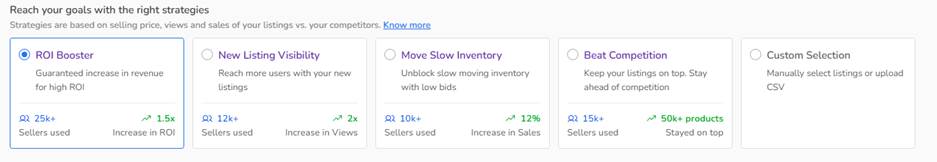
For vendors, the product selection process is shown below.
Once you have selected the marketplace on which you want to show your ads, you can choose the products by selecting the Brand and Category or uploading a CSV of products or both. You need to select a category (one at a time) to choose products. You can select products from multiple categories by changing the category one by one.
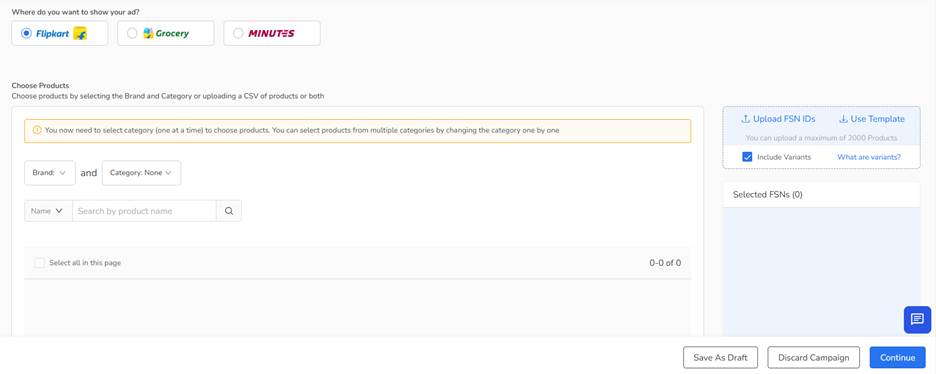
How to create Flipkart PLA?
The process to create Flipkart PLA is very simple and is mostly same for both CPC and SmartROI. The only difference lies in budget and advanced targeting.
Follow the following steps to create your first Flipkart PLA campaign.
Step 1: Click on ‘Create Campaign’ to start creating a campaign and select PLA.
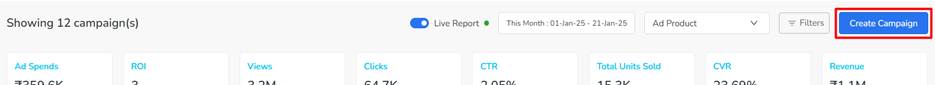
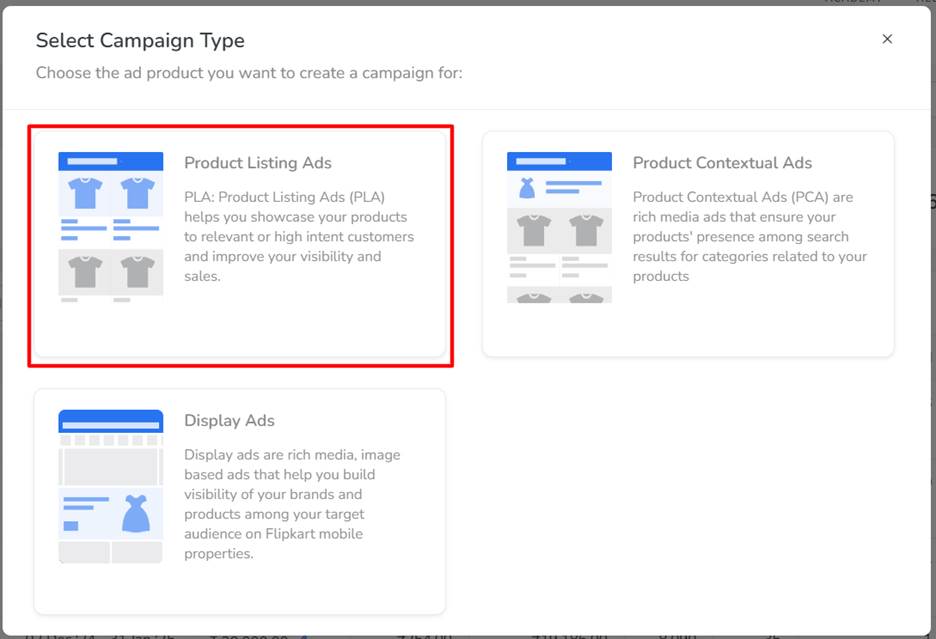
Step 2: Give a name to the campaign to your Flipkart PLA campaign. This will be an identifier for the campaign you create and will be visible only to you.
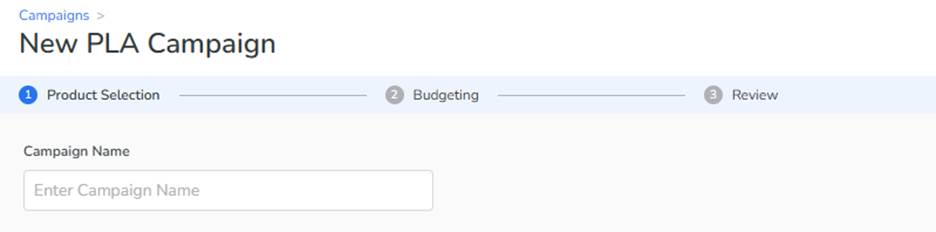
Step 3: Choose the products you want to advertise. You can choose a maximum of 2000 products. Review the selected products here and you can remove the ones you do not wish to advertise.
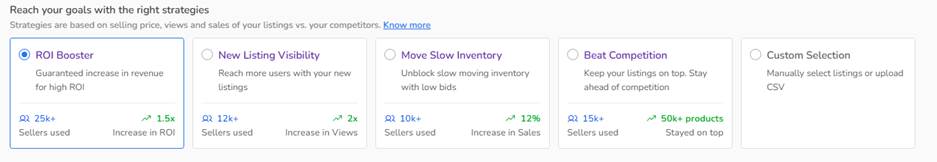
Step 4: Choose your campaign type based on your objective – getting visibility vs meeting a specific ROI.
CPC (Cost Per Click) – CPC campaigns help you to achieve visibility for your ads.
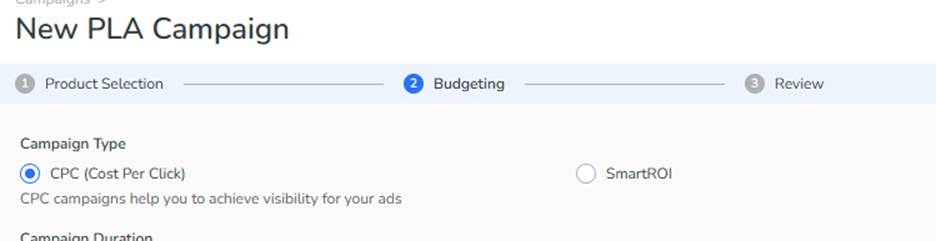
SmartROI – Your campaign will be optimised to achieve the ROI you set for each of the ad groups
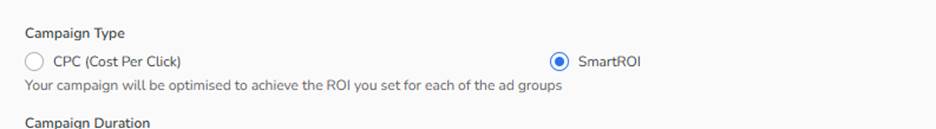
Step 5: Select the start date and end date for your campaign.
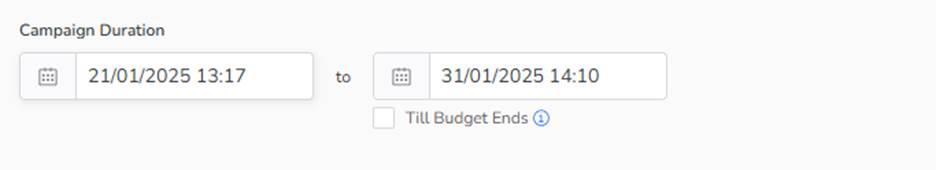
You can also run a campaign till the budget ends by selecting ‘Till budget ends’.

Step 6: Budget is the total or daily amount you want to spend on a campaign. Once you have utilised this budget, the campaigns will stop serving.
Total budget is the maximum amount that you want to spend during the lifetime of the campaign. If you want to spend an equal amount every day on the campaign, you can select the ‘Equally divide the budget for all days’.
Note: Equally divide can be selected only if you have provided an end date for the campaign.
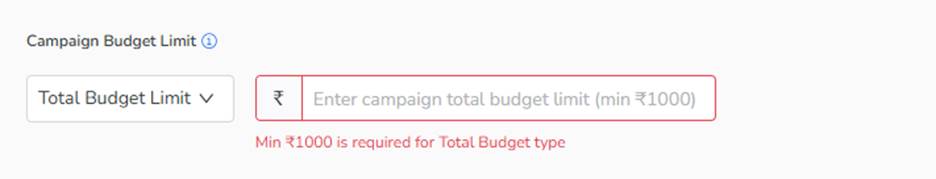
Daily budget is when you want to spend a fixed amount daily for your campaign. The daily budget amount will be deducted from the wallet every day. So, it is important to maintain balance in your wallet for your campaigns to run. Only available for CPC
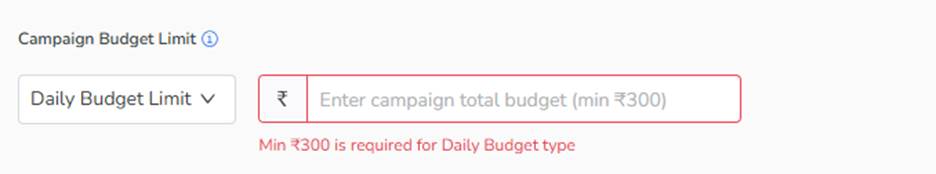
Step 7: The products selected for the campaign are automatically grouped into different Ad Groups based on the product similarities and bidding range. The bidding is done for each Ad Group.
CPC – The amount you are willing to spend for each click on your ad.
Tip: The winning bid range is provided to help you decide the bid. Higher the bid, the chance of your ad getting displayed increases.
Placement Level Bidding – Choose where you want to show your Ads like with the help of placement level bidding. Set different bids for different placements – Homepage, Search and Browse and Product Page to optimize performance across these placements.
If you don’t change anything, the base bid applies to all placement types by default.
ROI – In SmartROI, the Flipkart Ads system optimizes your campaign to get the expected ROI. Enter your expected ROI for each Ad Group
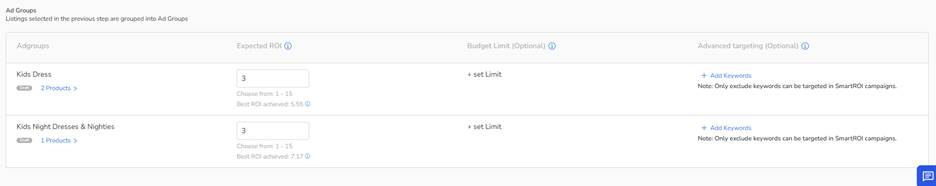
Step 8: Set the budget limit for each ad group here. If the ad group budget is not updated, the campaign budget’s default value will be considered the max limit.
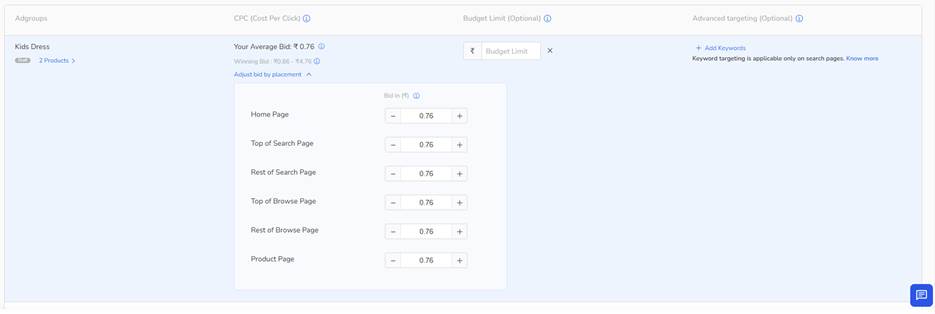
Step 9: Advanced Targeting – Select the keywords (Only for CPC) that you want to show your ads on, or you can skip this.
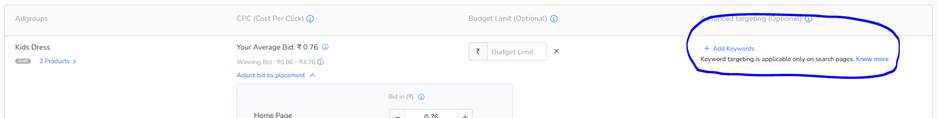
There are two match types available, Exact and Phrase.
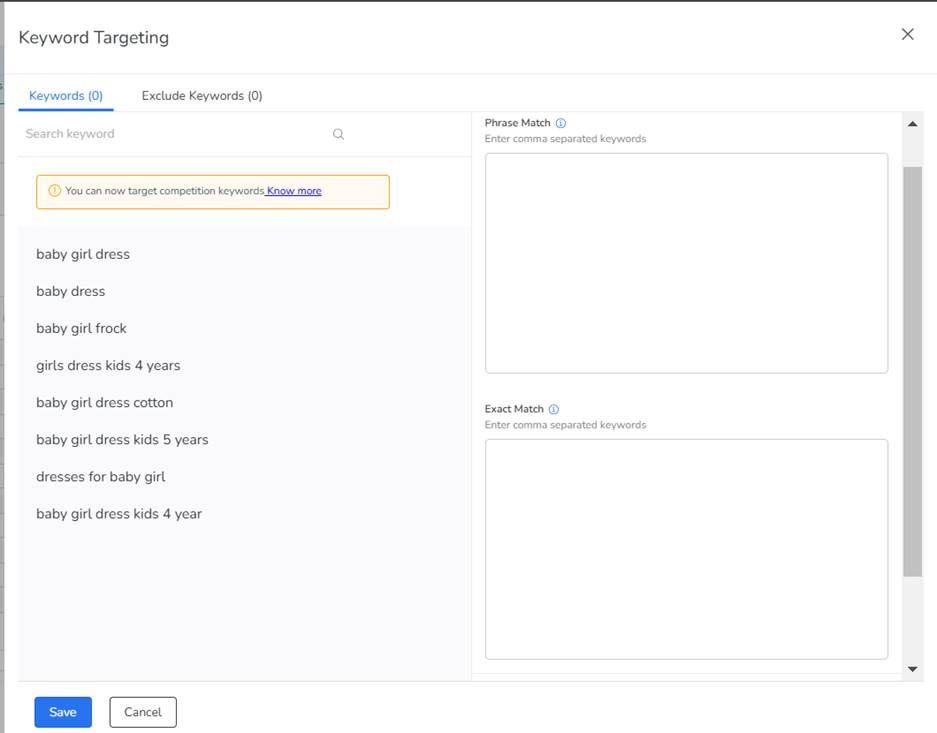
You can also choose to exclude keywords for both CPC and SmartROI campaign types. Ads will NOT be shown on these specified keywords. The keywords need to be comma separated. This feature is optional, thus use this option carefully as this has a direct impact on your Ad visibility. You can use upto 200 exclude keywords.
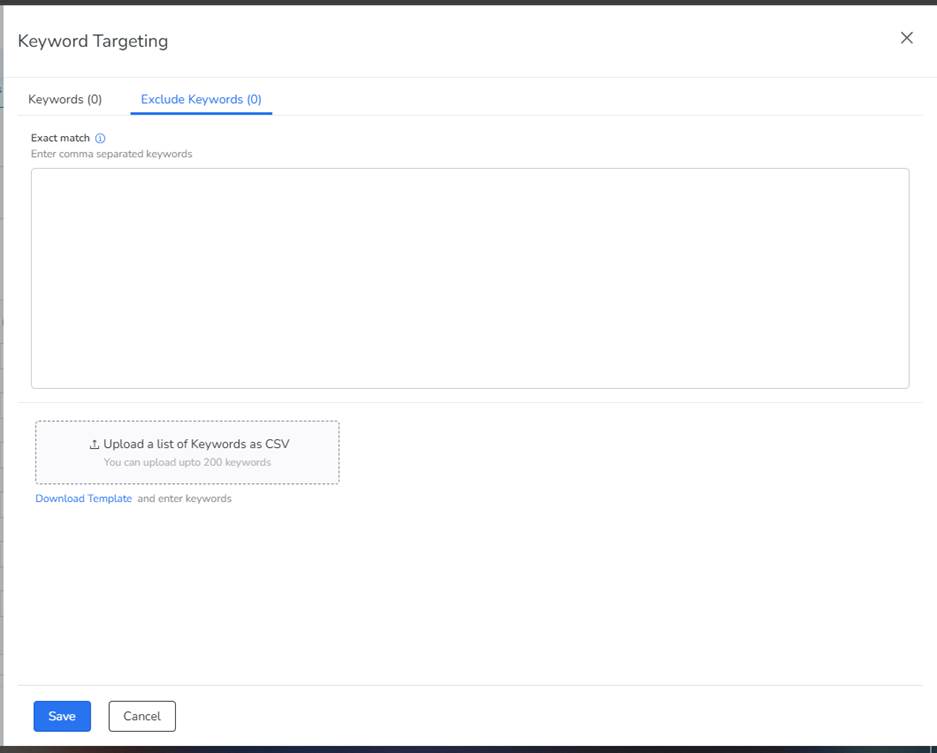
Step 10 : Review campaign summary and proceed to payment to complete campaign creation.
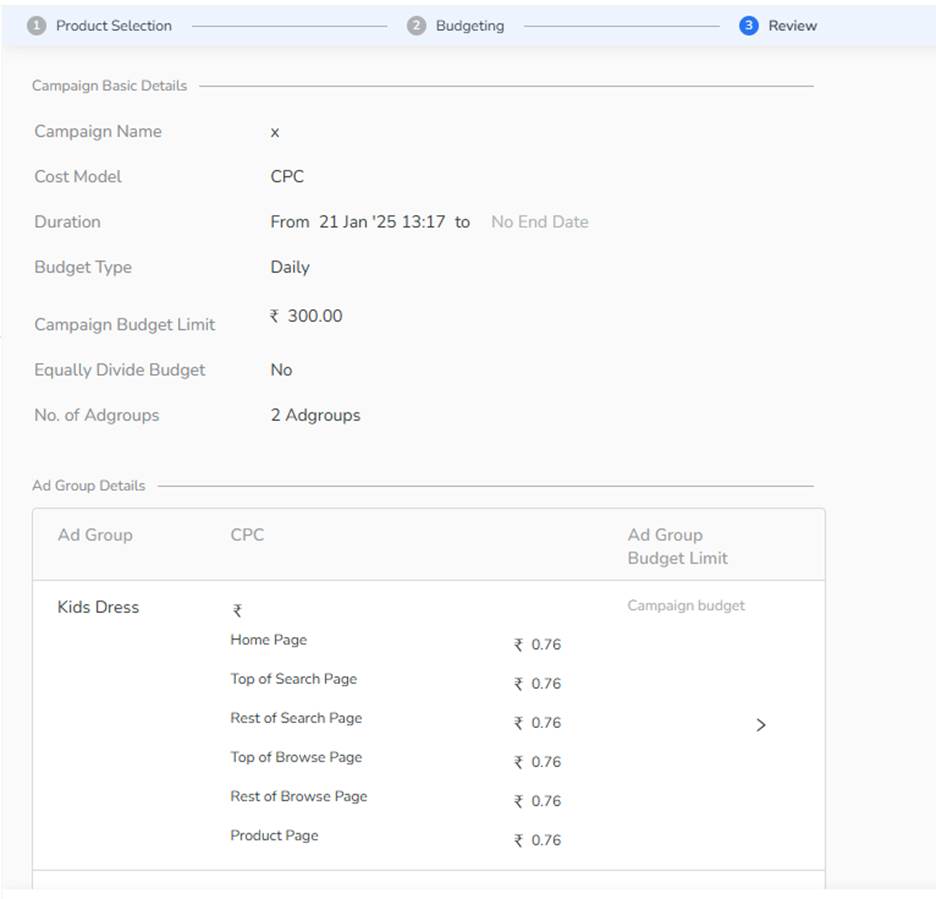
How to Measure the Performance of Flipkart PLA?
Tracking campaign performance is crucial after running campaigns, and detailed reports are essential for this purpose. The Flipkart Ads Platform offers the following reports under the “Reports” section on the left panel, which can be downloaded and utilized to evaluate performance and take informed actions:
- Seller Level Report: If your brand works with multiple sellers, the Seller Level Report allows you to assess how each seller is performing. It provides insights into metrics that are vital for growth, strategy development, and inventory forecasting.
- FSN Report: For brands running ads for multiple products (identified by FSN), the FSN Report is invaluable. It helps identify your best-selling and low-performing products. This report includes metrics such as the number of SKUs sold, direct and indirect sales, and more at the FSN level.
- Placement Performance Report: Flipkart Ads are displayed across various placements, and understanding the performance at each placement is critical. The Placement Performance Report provides data on views, clicks, conversion rates, sales, and other metrics for each placement. This data helps identify areas for optimization and scaling.
- Search Term Report: Use the Search Term Report to analyze performance metrics for customer search queries. This helps identify high-potential keywords for better efficiency and spot queries that may be wasting budget. Leveraging this data allows for campaign optimization and the incorporation of successful search terms into product descriptions for improved SEO and organic rankings.
- Campaign Performance Report: The Campaign Performance Report provides a comprehensive view of your campaign performance. It highlights which campaigns are effective and which are not, enabling data-driven decision-making.
- Keyword Report: The Keyword Report on Flipkart delivers in-depth insights into the performance of keywords in your campaigns. It helps identify high-performing and underperforming keywords, allowing for bid optimization, improved targeting, and maximized ad efficiency.
The blog covers everything that is required to start Flipkart PLA campaign. But running a campaign is incomplete if it is not optimised as it leads to wasted and inefficient spending. To learn about the optimization of Flipkart PLA, read my blog : How to Optimise Flipkart PLA ads : Master the art of Flipkart PLA Ads in 3 easy steps .
