Brands / merchants in India can now grow sales through multiple eCommerce Platforms using CMN (fka PMax for Marketplaces)
For Blinkit, zepto and Myntra, you need to Fill onboarding form, Accept Linking requests in Google Ads Account, set up campaign in Google Ads account and GO Live !!
In this article, I will discuss about Commerce Media Network (formerly PMax for Marketplaces) and its role in enhancing eCommerce sales through Google Ads by leveraging consumer behavior insights and AI-driven advertising strategies.
But before diving into it, let’s discuss something that helps build the foundation.
Consumer Behavior in E-commerce
Consumer behavior is evolving, with shoppers using multiple channels to discover products and make informed decisions.
- 67% of consumers feel decision-making has become tougher than it used to be.
- 79% of consumers are more confident when they conduct thorough research.
- 75% of shoppers cross-check multiple sources for information accuracy.
- When it comes to trust for accuracy of information, Google is the name.
Importance of Multi-Channel Presence
Brands must engage consumers across various touchpoints to capture their attention during the research phase.
- Two-third of online shopping occur on eComm and Qcomm platforms.
- Over 80% of quick commerce users shop 2-3 times per week.
- 70% of social media users utilize Google Search to verify product information found on social media.
Performance Max(Pmax) Campaigns Overview
Performance Max (now Commerce Media Network) leverages Google’s AI to optimize advertising across multiple channels.
- It captures all four key consumer behaviours: searching, scrolling, shopping, and streaming.
- On average, Performance Max delivers 8% higher ROAS and 10% higher sales effectiveness compared to traditional search strategies.
- Advertisers using Performance Max see an average increase of 27% in conversions or value at similar CPA/ROAS.
Benefits of Using Google AI
Google AI enhances campaign performance by automating various aspects of advertising.
- It improves bidding, audience targeting, and creative combinations.
- Advertisers can reach consumers across all Google platforms, including Search, YouTube, and Display.
- Performance Max helps identify high-ROI conversion opportunities in real-time.
Asset Diversity and Creative Combinations
Providing diverse assets is crucial for the success of Performance Max campaigns.
- Advertisers can upload up to 15 headlines, 20 images, 5 long headlines, 5 videos, and 5 descriptions.
- Campaigns that improve Ad Strength from “Poor” to “Excellent” see a 6% increase in conversions.
- Add only video can boost conversion by up to 12%.
Audience Targeting and Insights
Performance Max utilizes audience signals to enhance targeting and discover new audience segments.
- Advertisers can provide data such as Customer Match Lists and demographic information.
- Performance Max identifies high-performing audiences that advertisers may not have considered.
Search Themes for Enhanced Reach
Search themes allow advertisers to specify queries relevant to their business for better targeting.
- Useful for new markets, product launches, or promotions with limited performance history.
- Helps ensure comprehensive coverage on important business themes.
Real-Time Optimization and Bidding
Cross-channel bidding enables more effective real-time optimization compared to single-channel bidding.
- Advertisers can discover valuable conversions across various channels.
- PMax focuses on user goals rather than specific channels.
The 3 Step Process for Pmax
Prerequisites
Select / Create the Google Ads Account where you intend to run the CM (fka PMax for Marketplaces) Campaigns
What Accounts can be used?
- The account can be old or new
- The account must not have any other conversion actions
- The account will be visible to the eCommerce platform. So, please select a new / existing account that you are ok for them to view.
How to onboard for each platform?
The onboarding forms are available for Blinkit, Zepto and Myntra. Use the links to onboard.
Account Linking
How to Accept link requests from eCommerce platform?
Follow the mentioned below steps to accept link requests
Step 1: Accept a Google Merchant Center link request
Step 2: Accept the advertising partner link request
Step 3: Accept the Google Ads MCC link request
Will be elaborating each step in detail.
GMC Link Request
Accept the Google Merchant Center (GMC) link request
Link your Merchant Center and Google Ads accounts (Link) > Approve link request in Google Ads
Considerations:
✓ The marketplace / retailer should have sent you a request to link a Google Merchant Center account with your product information to your Google Ads account. If not, reach out to your marketplace / retailer and/or Google POC.
✓ Accepting this Google Merchant Center link will allow you to use your product information in your campaigns.
✓ Validate that you have received access to the right account. This is critical for Google Ads conversion tracking to work correctly. You can check the account that was linked in Tools > Setup > Linked Accounts > Google Merchant Center and/or check the products available for selection when you create a new campaign.
Open your notifications, click View on the Merchant Center link request
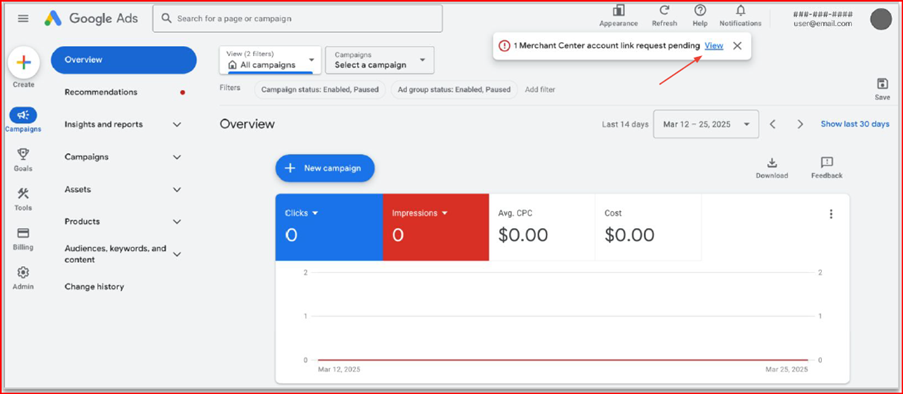
Review the link request from Marketplace / Retailer’s Google Merchant Center account
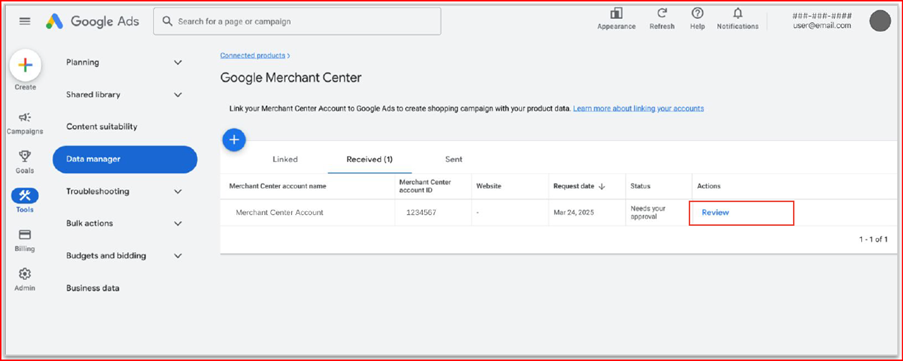
Review the data being shared and click ‘Approve’ when ready
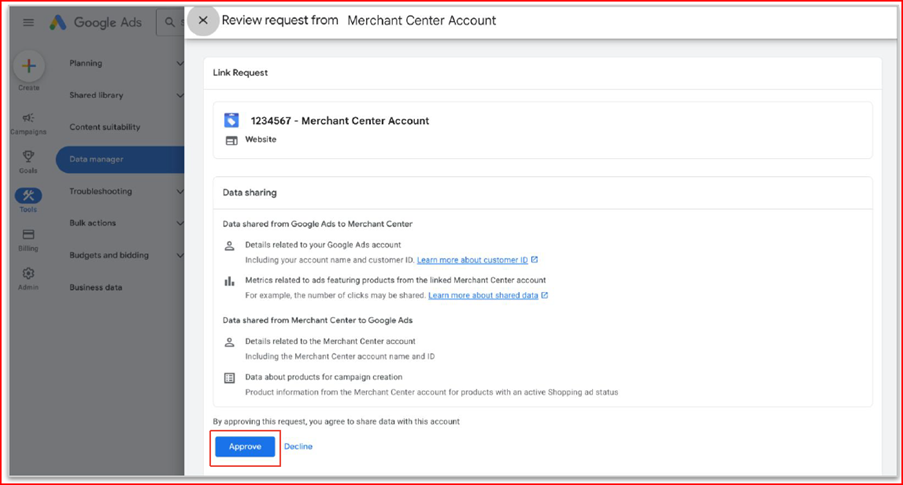
The Google Merchant Center account is now linked
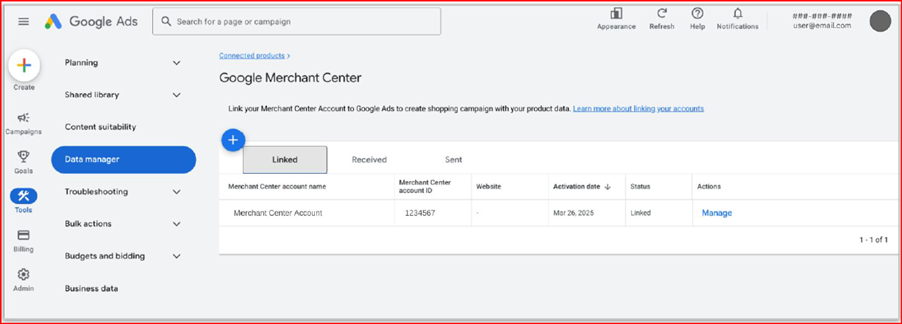
Advertising Partner Link Request
Accept the advertising partner link request from the marketplace / retailer
Considerations:
✓ This link will enable the flow of data between you and the marketplace / retailer.
✓ This is a new type of linking created for this marketplace-seller (or retailer-brand) type of collaborative advertising. Do note that this linking is different to an MCC linking and you are not providing direct access to your account through this link. MCC linking is not a requirement, but you may reach different agreements with the advertising partners with whom you work.
Open your notifications, click View on the pending partner request from Marketplace / Retailer
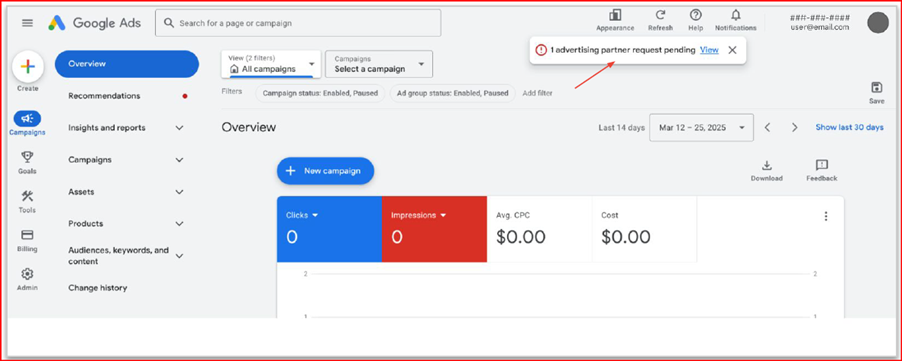
Review and approve the link request from Marketplace / Retailer’s Google Ads account
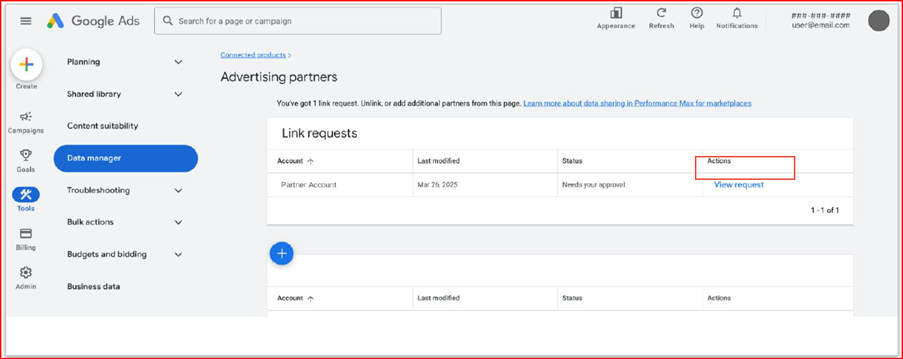
The Google Ads account is now linked
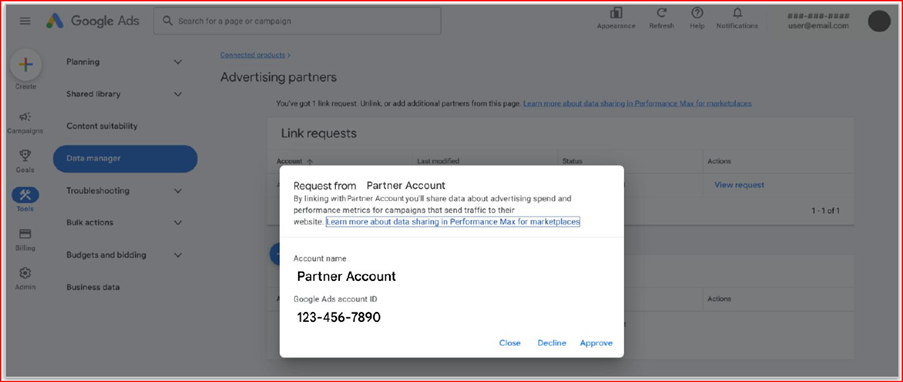
When using Purchase Conversion Only
When you accept the linkage to the Google Ads marketplace / retailer account, new Conversion Action(s) (e.g. Purchase reported by partner) will be created
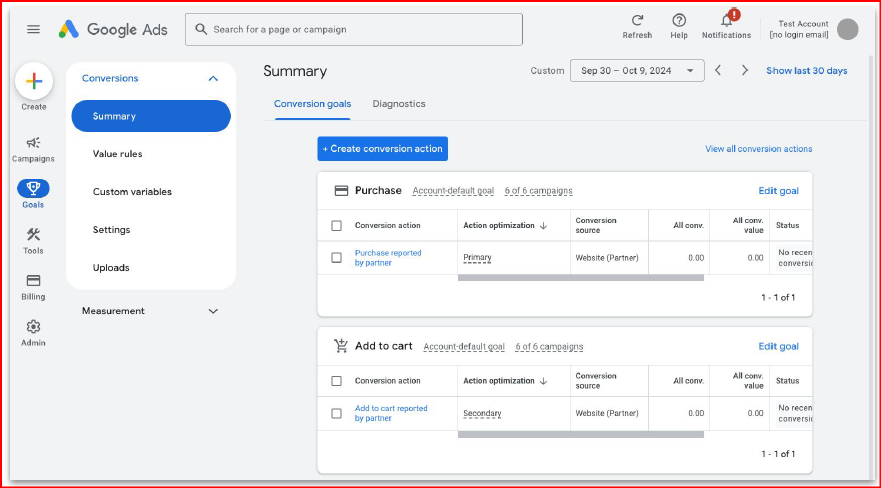
MCC Link Request
Accept the Google Ads MCC link request from the marketplace
Link accounts to your manager accounts (Click Here)> Accept a pending link request
Considerations:
✓ This link will improve the flow of conversion data between you and the marketplace.
Campaign Set Up
Campaign Creation
Once you have prepared your account and accepted the link requests, you’re ready to create your campaign(s), following the steps.
✓ The campaign creation flow is very similar to other campaign types like PMax for Retail, in case you are familiar.
- Create a new campaign
- Select “Sales” as your marketing objective
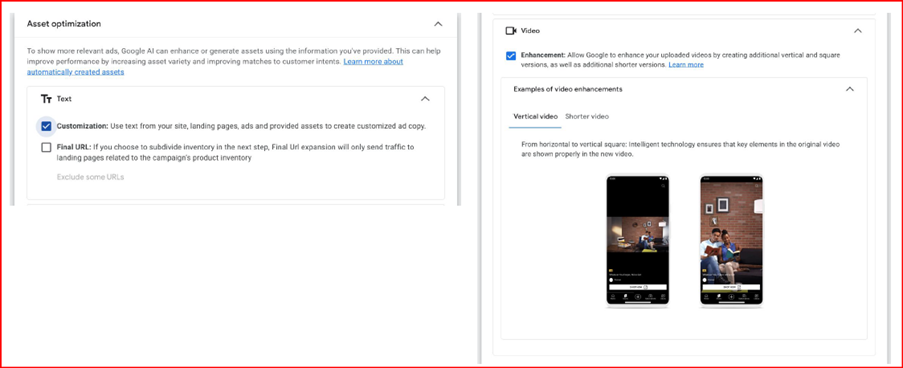
- You will be asked where to send your traffic, select your marketplace (and not Your website)
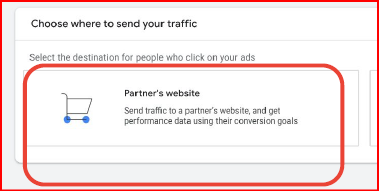
- Select the marketplace’s Google Merchant Center account that was linked to your account previously
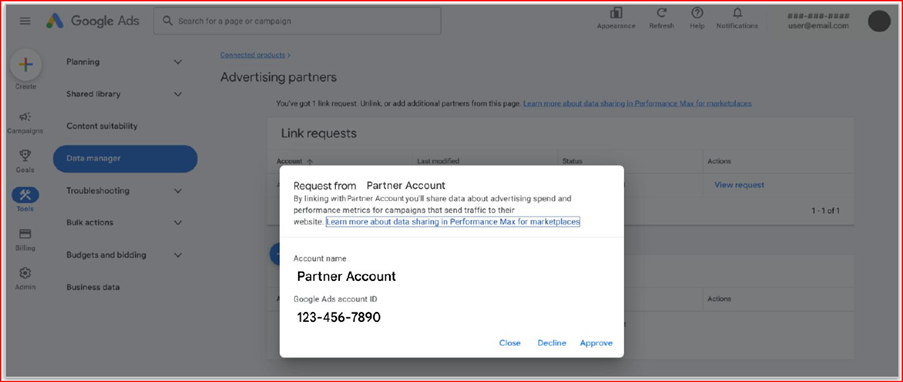
- Check the conversion goals towards which your campaign will optimize
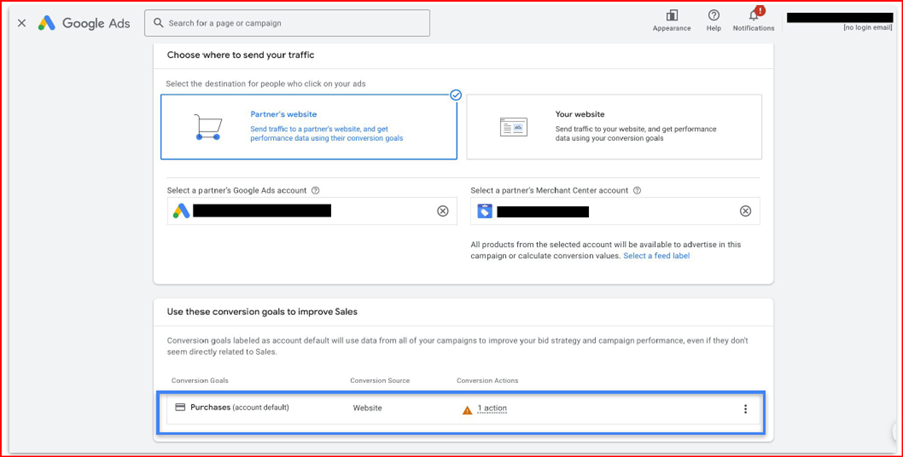
- Select Performance Max as the campaign type
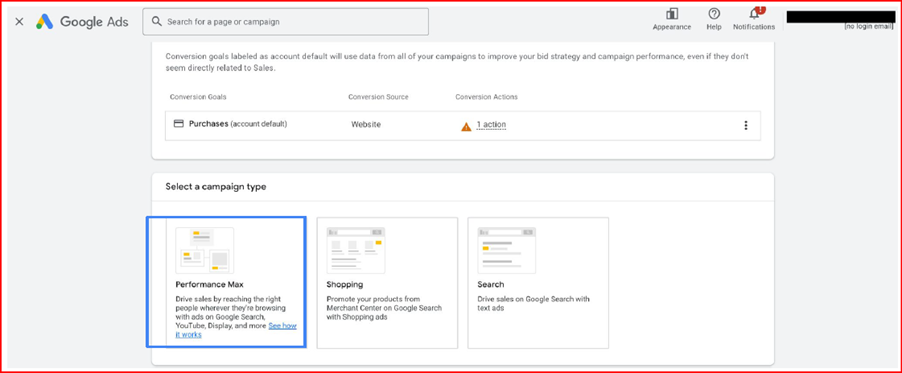
- Input your bidding strategy
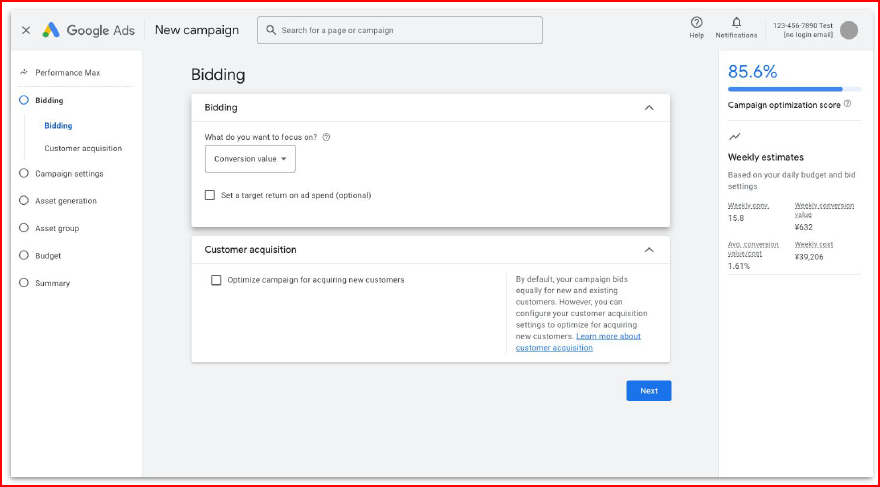
- Input your campaign settings (location and languages)
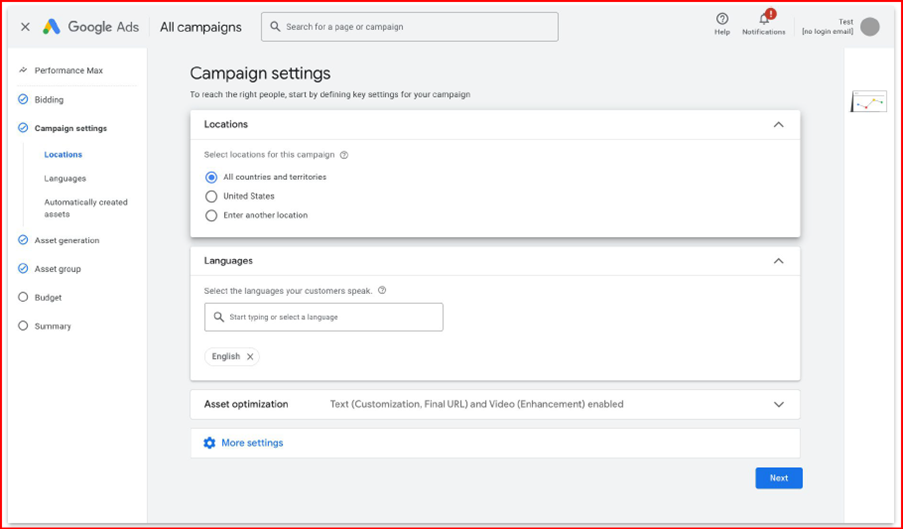
- Keep Customization & Video enhancements ON to get the value of additional and enhanced assets. DO NOT turn ON Final URL
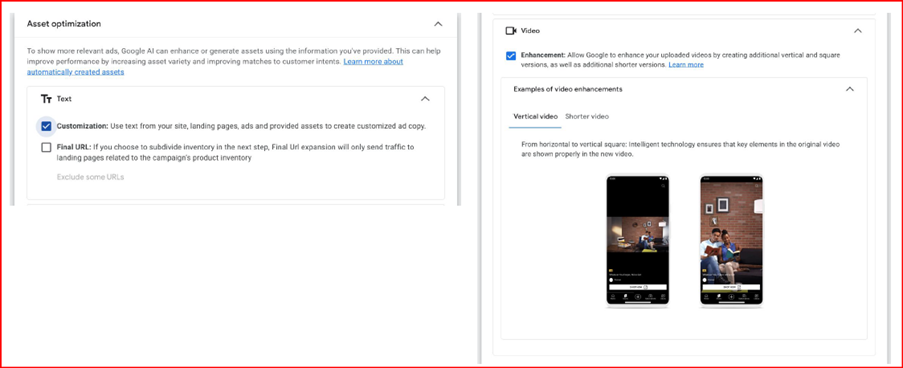
- Create an Asset Group
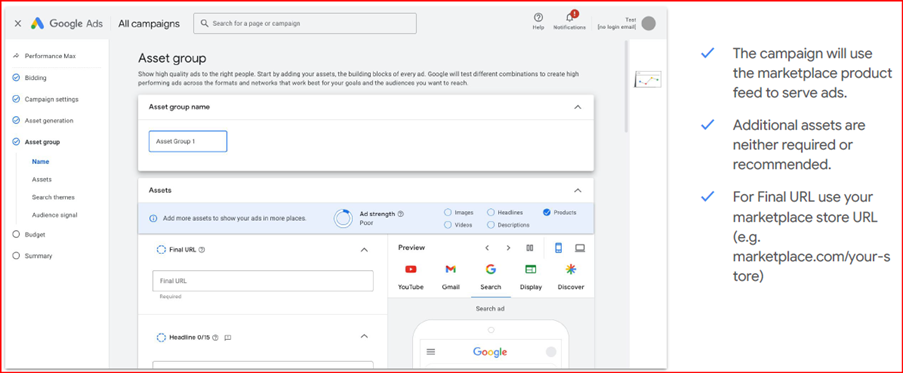
- Input your budget
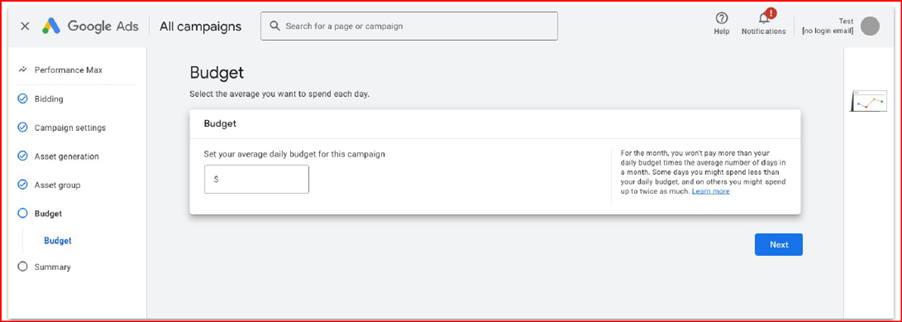
- Review that all the settings are correct on the Campaign Summary page, and click Publish Campaign when ready
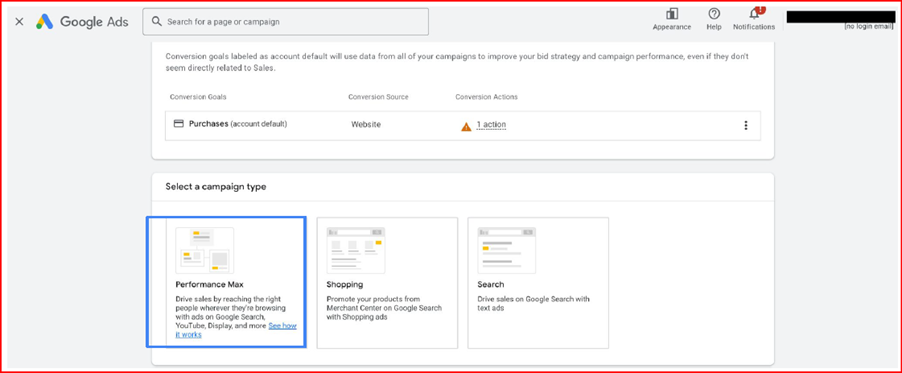
Frequently Asked Questions on PMax
PMax offers transparency and guidance for effective campaign management.
- Consolidate campaigns for better AI performance; separate only when necessary.
- Offers insights into performance through various reports and audience insights.
- Automatically created assets help enhance campaign diversity and effectiveness.

Pingback: The Full 3-Stage Funnel Ad Asset on Flipkart: Awareness, Consideration & Purchase - Harshit Maggo
Pingback: How to sell on Blinkit - 1 easy guide for absolute Beginners - Harshit Maggo