When Dominos started delivering Pizzas in 30 minutes, it sounded amazing. How can someone deliver Pizza in just 30 minutes. Fast forward to now, 30 minutes looks like an eternity, all thanks to Quick commerce entering the field.
With a promise to deliver groceries in under 10 minutes, Quick Commerce has penetrated the market so well that going to the grocery store just a few minutes away seems like a humongous task.
One of the biggest players in the market is Swiggy Instamart.
Emergence of swiggy has redefined how India shops its groceries. It is convenient, delivers at doorstep within minutes, and has a wide range of products. For sellers, this presents a huge opportunity to reap the benefits of this growing market and make their sale to sky.
Here, we will discuss everything about Swiggy Instamart.
While Swiggy is an app focused on delivering cooked delicacies from nearby restaurants, Instamart has become a household name when it comes to buying groceries like milk, tea, coffee etc.
1000+ brands are selling their products through Instamart and many more are joining each day.
But why start selling on Swiggy Instamart?
Benefits of selling on Swiggy Instamart
- Exposure to Millions of Shoppers
- Let people know you Brand
- Boost sales
- Better conversion rates
- Get customer Loyalty
How to sell on instamart?
Click on the link and register yourself as a seller.
There are 5 steps to this form-
Step 1: Providing your Email.
Step 2: Require Company name, Brand Name, Email address, Name & Contact Number
Step 3: Requires GST Number, PAN Card Number and Annual Tunover (in INR)
Step 4: Requires Monthly turnover for each General trade/ Modern Trade*/Ecommerce Platforms*.
Step 5: Requires your product categories, top 3 SKUs, their Amazon links (if available) and combined monthly sales from the 3 SKUs.
Once you have submitted the form, the team will contact you to onboard.
Now that you have onboarded and listed your products on Swiggy Instamart, it is now time to promote your products. The way to do is through Instamart Ads through the self-serve ads portal.
The portal is curated for Brands to manage their Ad campaigns independently. With user friendly interface, brands can manually set different types of Instamart Ads and also select placement, budgets and products.
What Are Swiggy Instamart Ads?
Swiggy Instamart Ads are a great way to showcase your products to lakhs of potential high purchase intent buyers. The ads are visible at different placements and can be a very important tool to get some sales. Whether you are a new seller or an established player, running Instamart Ads is a must.
Type of Swiggy Instamart Ads
- Item Boost Ads – The ads are visible to the customer during their regular experience on Instamart. This ad type consists of Boost Ads, Suggested Items, Last minute cart add-ons & Search ads.
- Boost Ads – Ads are visible when customers are scrolling the category page.
- Your go to Items Ads – The products are shown to the customer who has bought them already, in their quick picks section.
- Last minute add-on ads – The ads are shown when you are in your cart under “Did you forget” section.
- Search Ads – Boost your products to the customer on the search page.
- Keyword Based Ads – Your Products ads are show when customers search for a specific keyword relevant to your product, like Flipkart PLA or Amazon SP ads.
- Keyword Banner – A banner ad is shown on the pre search and search page and redirects the shopper to the collection page
- Banner – A banner ad is shown on the home page which guides to the store page.
- Speciality Collection – It is a collection of products shown under a beautiful banner and is available on the search page.
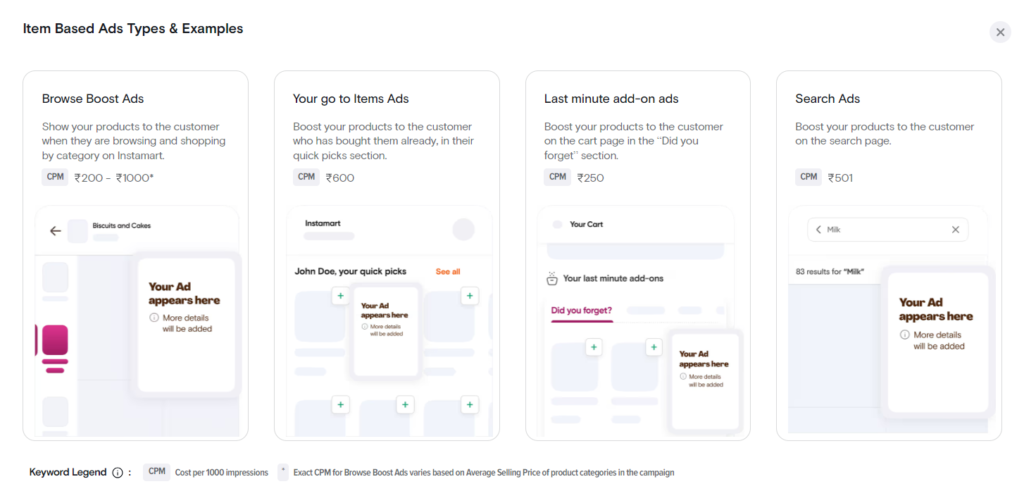
How to Create a new Instamart Ad?
The ads creation on Instamart is easy and can be done in few simple steps.
Step 1: Click on “Create Campaign”
Step 2: Select the type of ad you want to run (can be more than one).
Step 3: Enter the campaign name and click “Next”
Step 4: Select the location (cities you want to show your ads) and schedule (start date, end date, days of the week and time slots)
Step 5: Choose the products to promote.
Step 6: Choose the targeting.
Step 7: Select ad pacing, enter budget.
Step 8: Review the campaign and “Submit campaign”
Reporting
Now, the question arises, how will we judge if the ads are performing or not? To help you take this decision, the portal allows you to track key performance metrics such as Impression, ATC, Sales and ROI etc.
This helps the brands to make data driven decisions to optimise their campaigns and get the most out of it.
Reports can be downloaded in 3 simple steps.
Step 1: Click “Reports” on the left side of the portal and click generate Report.
Step 2: Select the date range and click generate Report.
Step 3: Click on “Download Report”
How to Optimise Swiggy Instamart ads.
Here, we will optimise ads for 3 different cases.
- Improving Return on Investment (ROI)
- Reduce CPC Bids: Reducing your bids to minimum to improve ROI.
- Change Match type – If any keyword is running on Broad, change it to Exact.
- Remove the underperforming Keywords – Check the ROI of each keyword and remove the keywords that are spending but not giving the sales.
- Increasing Visibility -If you find that your Ads are not getting enough visibility, and you want more impressions. Set the bids to more than the suggested bid, remove ad pacing and change the match type to Broad.
- Budget Management – There may be some ads which are spending more or less than the given budget, lets discuss what to do with both cases.
- Slow Spenders:
- Increase CPC Bid: Increase keyword bid so that the ads compete more aggressively in the auction.
- Check Inventory: Always maintain sufficient inventory for the ads to remain active.
- Add More products and Change Pacing: Add more products to the campaign and remove any ad pacing, which make the campaign to spend more.
- Change Match type – Change the match type to Broad to get more reach.
- Fast Spenders:
- Reduce Bid: Reduce the bidding so that each keyword has equal opportunity to spend.
- Change the Pacing: Enable the pacing so that the campaign can spend equally for the entire month.
- Change Match type – Change the match type to Exact to control wasted spends.
- Slow Spenders:
Alternatively, you can adjust the meal slot timing according to the product category and see if the performance improves.
In conclusion, Swiggy Instamart is a great way to showcase your products to lakhs of customers and harness the power of their ads portal to drive sales.
If in doubt, shoot a message.
